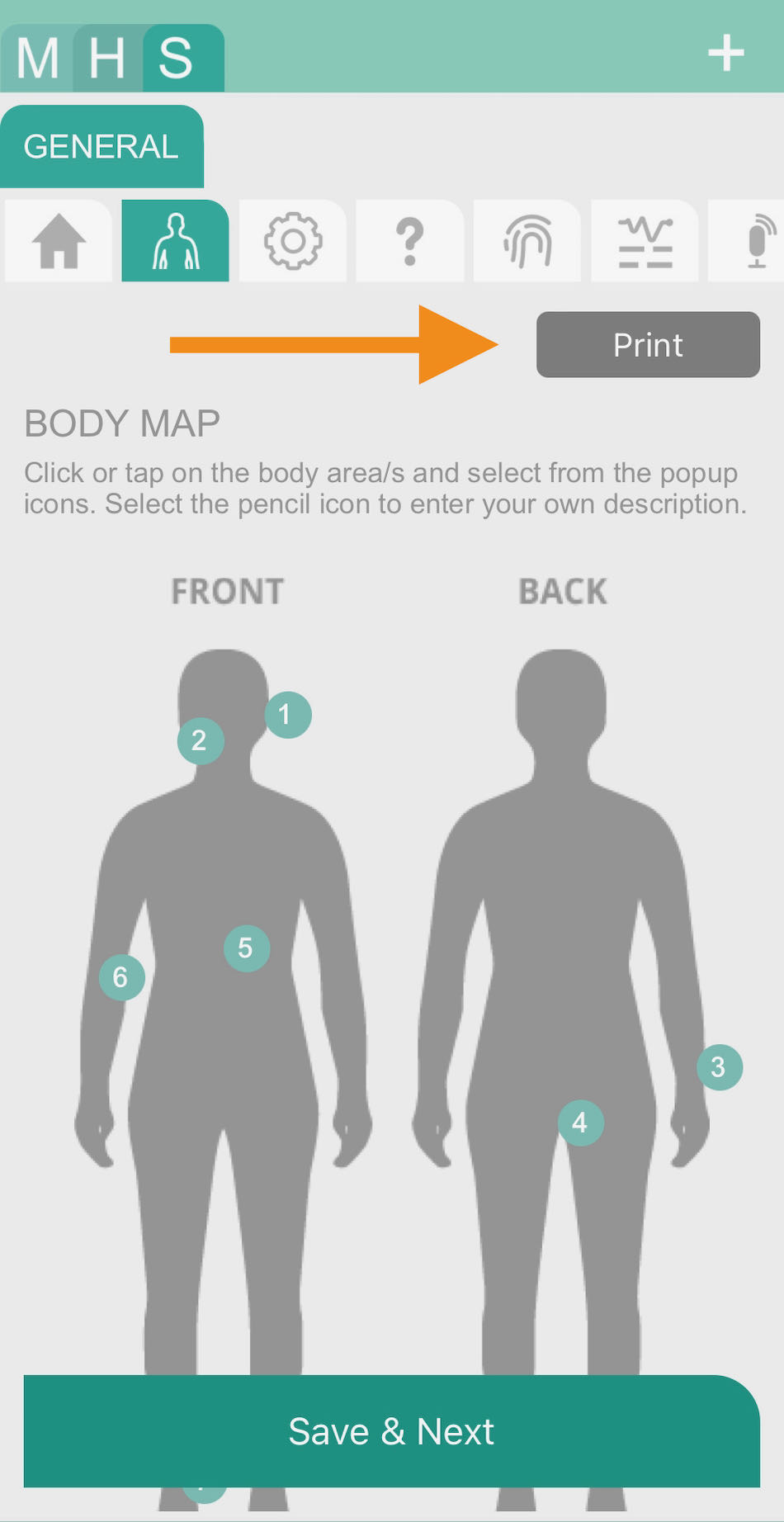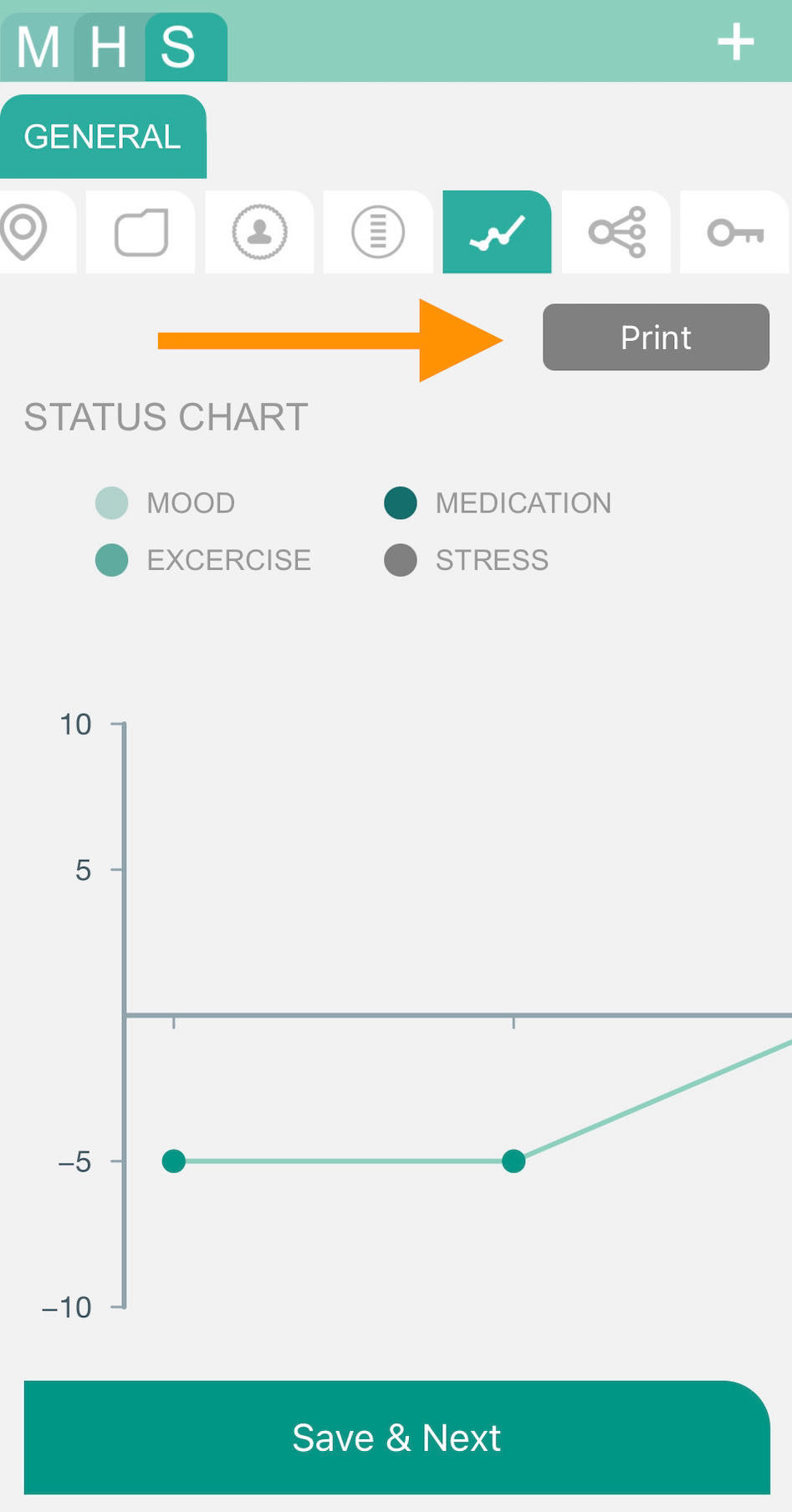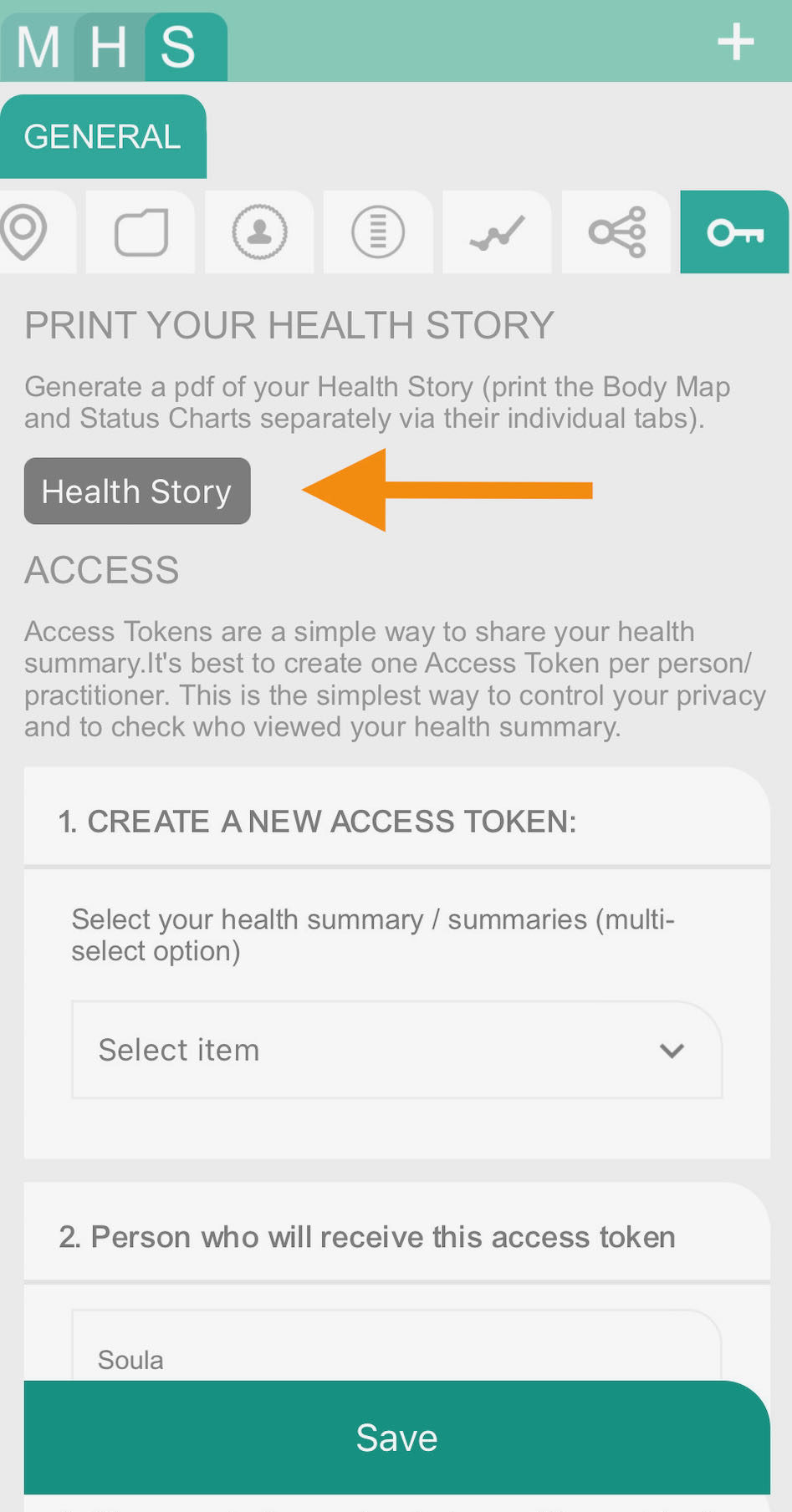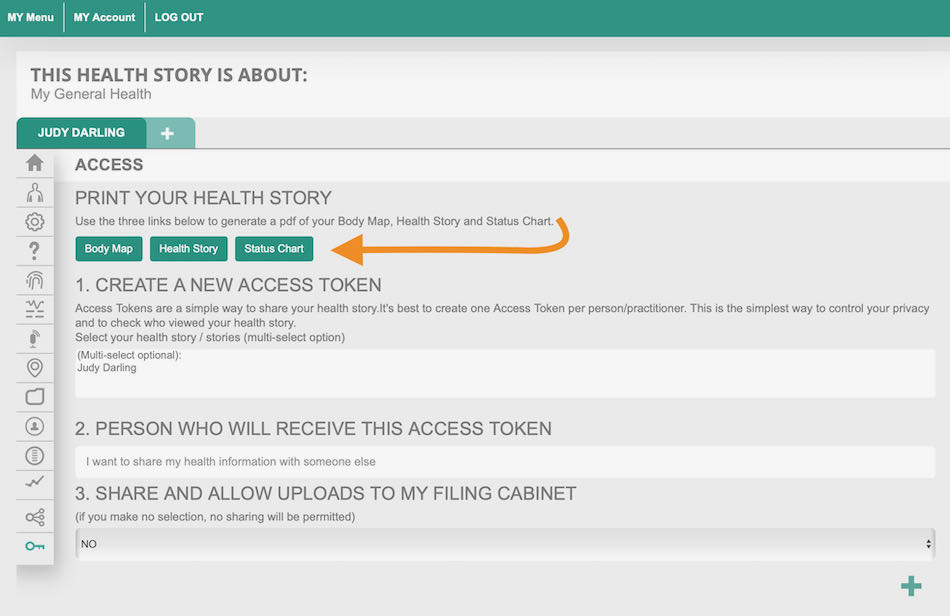(IMAGE: Judy Darling prints her health story via the website)
An exciting new feature is helping MHS users communicate their unique health situations more easily during appointments.
My Health Story (MHS) has always prioritised the safe sharing of user health stories.
The current MHS Access Link function effectively tracks information for users who like to monitor whose checking in to their health story/stories, and when and how often.
Over the past few months, some user feedback sent to the MHS team suggested that a ‘print my health story’ function could be more straightforward and effective – especially for healthcare professionals and clinicians who were reluctant to try a new way of communicating with their patients.
The feedback also outlined that users would feel more confident walking into appointments with a printed version of their health story.
MHS couldn’t dispute the convenience of having a hard copy available at the click of a button – something that would also benefit carers.
In addition to printing the health information, the print feature allows users to save the health story as a pdf. Each user will have their own ‘print’ options pop up at the click of their print button.
To print the health story, users can go to:
- the MHS website, log in and navigate to the Access area where the print buttons are visible (see above image).
- the MHS App, login in and navigate to the individual Body Map, Status Chart and Access tabs to print their health story (see below images).
The MHS team wish to thank everyone who contributed to this new feature and look forward to further feedback. Feedback is very important to the usefulness, effectiveness and quality of MHS.
Printing via the MHS App
(IMAGE: Judy Darling prints her health story via the MHS App)